 This year we are adding more ways to win and have fun! Beginning November 11th, we will have our first Cast & Bang Live Predator Challenge. This contest will continue weekly until the 2019 Cast & Bang State Predator Championship Presented by Cabela’s on February 23rd to the 24th. There will be a hiatus during all Oklahoma Deer gun seasons, and all events will be posted on our Facebook Page. Rules will be posted in each event and must be followed to win. Each stand you hunt will cost $20, and you can purchase as many stands as you think you can make in the allotted time (time will vary by event). Payouts will be 80% of the weekly total entries collected and divided by the number of coyotes taken on camera live. (i.e., 10 stands purchased, two coyotes filmed and killed, each team that killed a coyote will receive $80) The remaining 20% from each week will be reserved for the finals which will take place during the Cast & Bang State Predator Championship. You must hunt in at least five of the Facebook Live contests to qualify for the 20% during the State Championship. Results and standings from each week will be posted on this page or on Facebook.
This year we are adding more ways to win and have fun! Beginning November 11th, we will have our first Cast & Bang Live Predator Challenge. This contest will continue weekly until the 2019 Cast & Bang State Predator Championship Presented by Cabela’s on February 23rd to the 24th. There will be a hiatus during all Oklahoma Deer gun seasons, and all events will be posted on our Facebook Page. Rules will be posted in each event and must be followed to win. Each stand you hunt will cost $20, and you can purchase as many stands as you think you can make in the allotted time (time will vary by event). Payouts will be 80% of the weekly total entries collected and divided by the number of coyotes taken on camera live. (i.e., 10 stands purchased, two coyotes filmed and killed, each team that killed a coyote will receive $80) The remaining 20% from each week will be reserved for the finals which will take place during the Cast & Bang State Predator Championship. You must hunt in at least five of the Facebook Live contests to qualify for the 20% during the State Championship. Results and standings from each week will be posted on this page or on Facebook.In January and February, we will schedule hunts on Saturdays so contest hunters can participate in the Live Challenge as well.
OFFICIAL RULES
1-4 person teams, take a child!
- You can hunt on different teams each week, but you will need to make sure that you hunt at least five times leading up to the Championship to qualify. Each week we will track teams and team members, to validate who qualifies for the additional side-pot in February.
$20 entry per 30-minute stand you make. The stand can be shorter, but it cannot be longer than 30-minutes from when you start your call.
Online payment using PayPal (link will be posted in each event under ticket)
Registration closes an hour before the contest begins.
Hunt can begin anytime between the event start time and legal shooting hours. The 30-minute timer begins not when you begin your live video but when you make your first call. Teams can hunt as many stands as they have paid for.
Each stand must be on Facebook Live, using the Cast & Bang Live frame, and then shared to the Cast & Bang Live Predator Challenge group to qualify. Make sure you have enough battery on your phone before you begin and that your camera is already turned sideways (landscape). This allows the frame and video to post correctly, and not sideways. Practice going live a few times before making your first stand.
Video of Hunt
The predator (coyote or bobcat, when in season) must be seen coming into the call on camera before being shot. Once you’ve successfully called and killed a predator you must then walk over to the predator(s) and show them on camera. Move the jaw up and down to show that it is a fresh kill. Recap your stand, how it came in, how close to the call it came in, etc. Make a memory!
All teams that successfully kill a coyote on Facebook Live will qualify for the bounty. The bounty will be awarded for every animal taken during your Facebook Live video(s) and will be awarded to each team the following day. Recommend having someone dedicated to filming, a tripod, or a phone attachment of sorts.
If 10 teams enter and only 4 animals were killed on FB Live then each animal taken would be worth $50. If you killed a double you will receive $100.
Once your live video has been posted go back and edit the description to include your team #, the time the animal(s) appear, and the time it died. If there was not a kill please mention that in the description. Share all videos in the Cast & Bang Live Predator Challenge group the night of the hunt.
(example: Team #1, Coyote at 6:15, Dead at 6:20)
All videos will be reviewed for validity. Cast & Bang will have the final say in awarding of the bounties. (Let’s have a fun time hunting and not cheat please!)
- Must be called Coyote
- Hunt boundaries: Official Oklahoma State lines
- Teams must hunt together at ALL times.
- No hunting with live decoy animals of any kind (this includes dogs)
- No hunting over bait
- No hunting in preserves, ranches or ranges where any fence is employed to keep animals inside
- Teams must always follow all Oklahoma Department of Wildlife rules and regulations
How to Go Live on Facebook for this Event
- Before the date of the hunt Like Cast & Bang Outfitters and the sponsor of that week’s hunt Facebook Page.
- Locate the event you are hunting from the Cast & Bang Outfitters Event page.
- Select Going from the drop-down field..
- When you and your team are ready to Go Live and hunt visit the group: Cast & Bang Live Predator Challenges.
- Scroll down until you see the red camera and Live button (below Write something…) and press Live.
- Press the effects button (star with wand), located next to the “Start Live Video” button.
- Click the Frames icon located in the bottom menu (looks like a picture frame).
- Locate the Cast & Bang Live Predator Challenge logo and press it.
- Rotate phone 90 degrees so the video is in landscape mode (wide angle).
- Tap anywhere on the screen to remove filter options.
- Enter your Team Number in the description area.
- Press Start Live Video.
- Hunt a coyote!
- After the hunt click Finish.
- Click the SHARE button to post to the group.
- Return to your posted video to the group and edit the description to include if it was a blank stand, time an animal appeared, and the time it died.

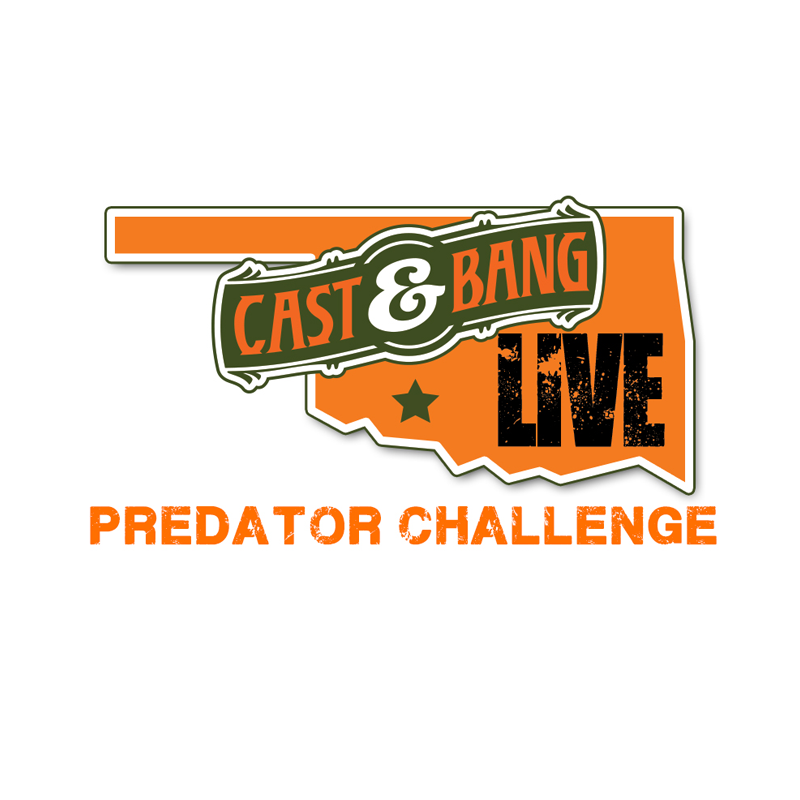
No responses yet